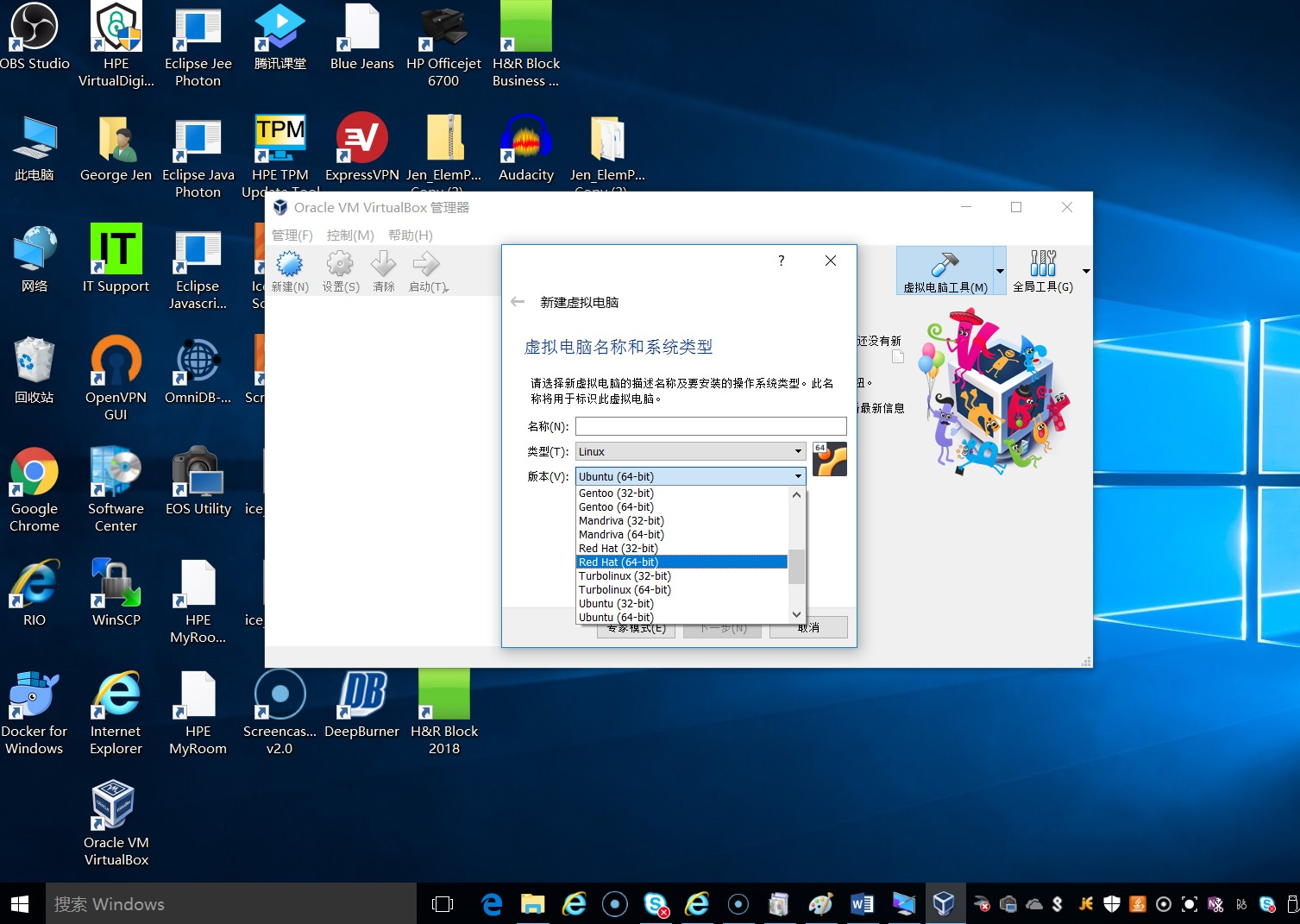Configure to enable Virtualbox 64bit VM on Windows 10 with AMD Processor
Dr. George Jen
Issue: Virtualbox sometimes shows only 32 bit VM can be created on some Windows 10 AMD processors computer, no 64 bit VM available.
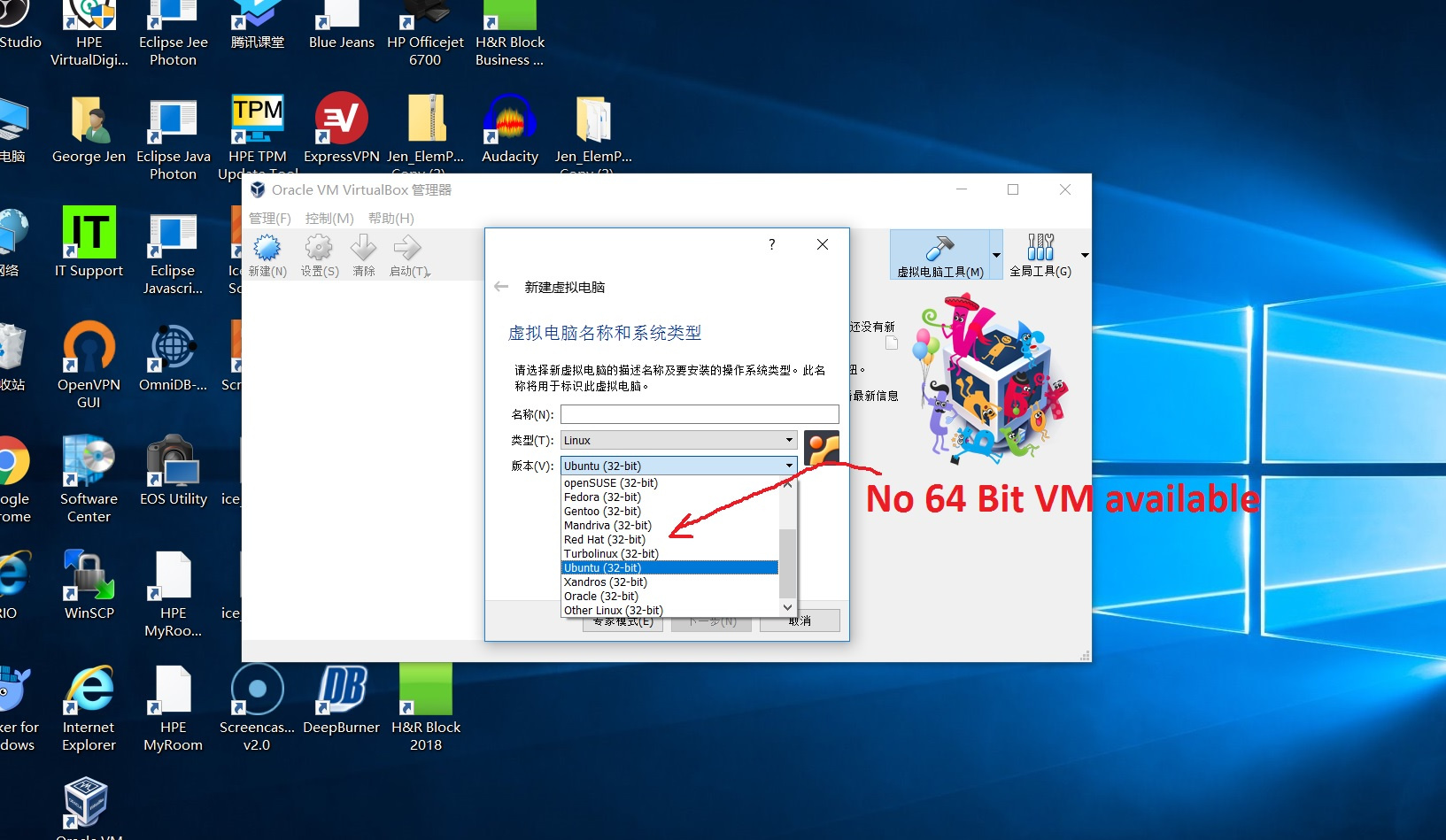
Solution: Following are the steps to enable Virtualbox to be able to create 64 bit VM.
Step 1:
Reboot computer, goes into BIOS:
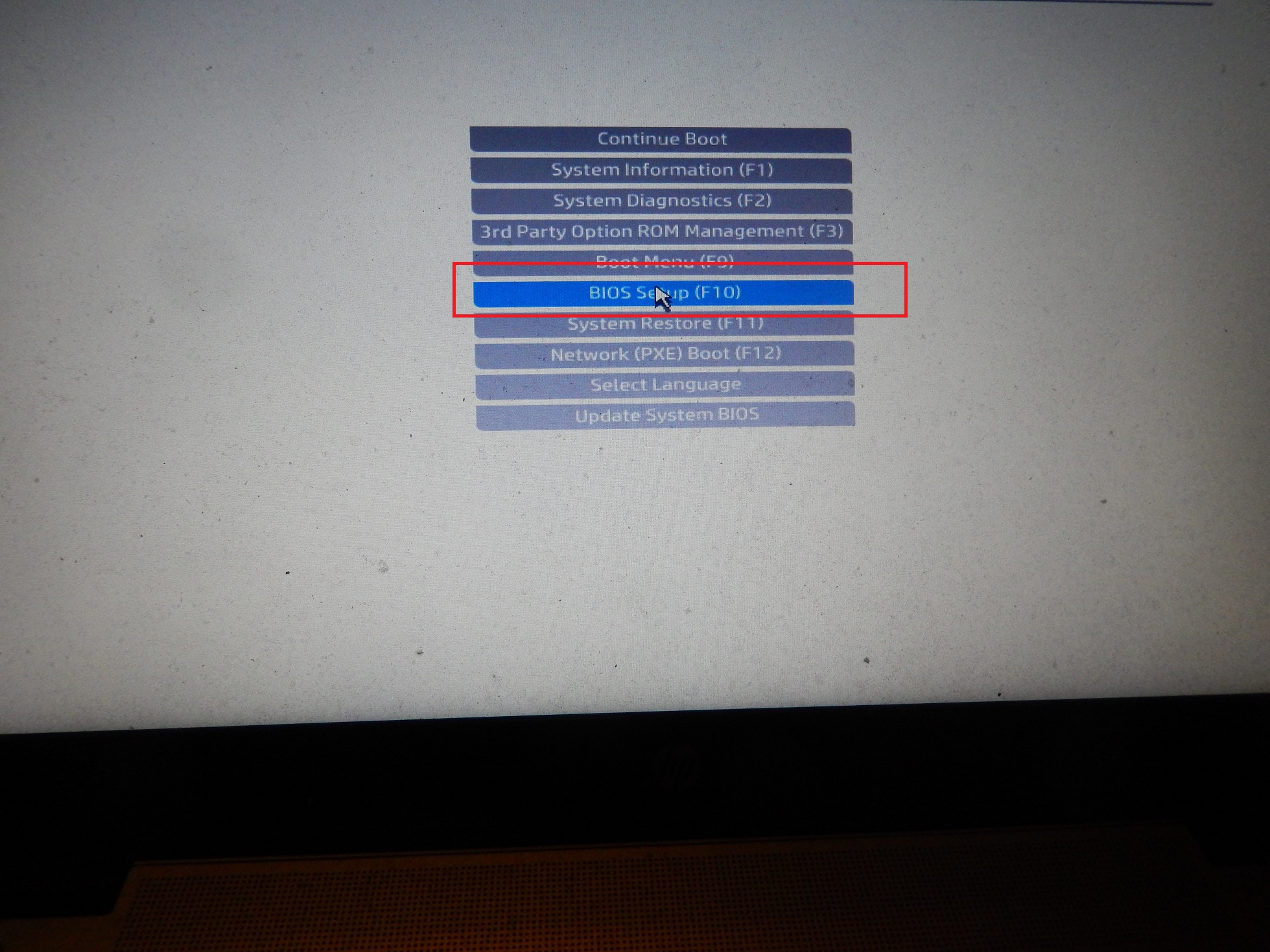
Step 2:
From Choose BIOS setup->Advanced->System Options (Your menu options may be different, so find your own!), check SVM CPU Virtualization. Then press F10 to save the change and reboot.
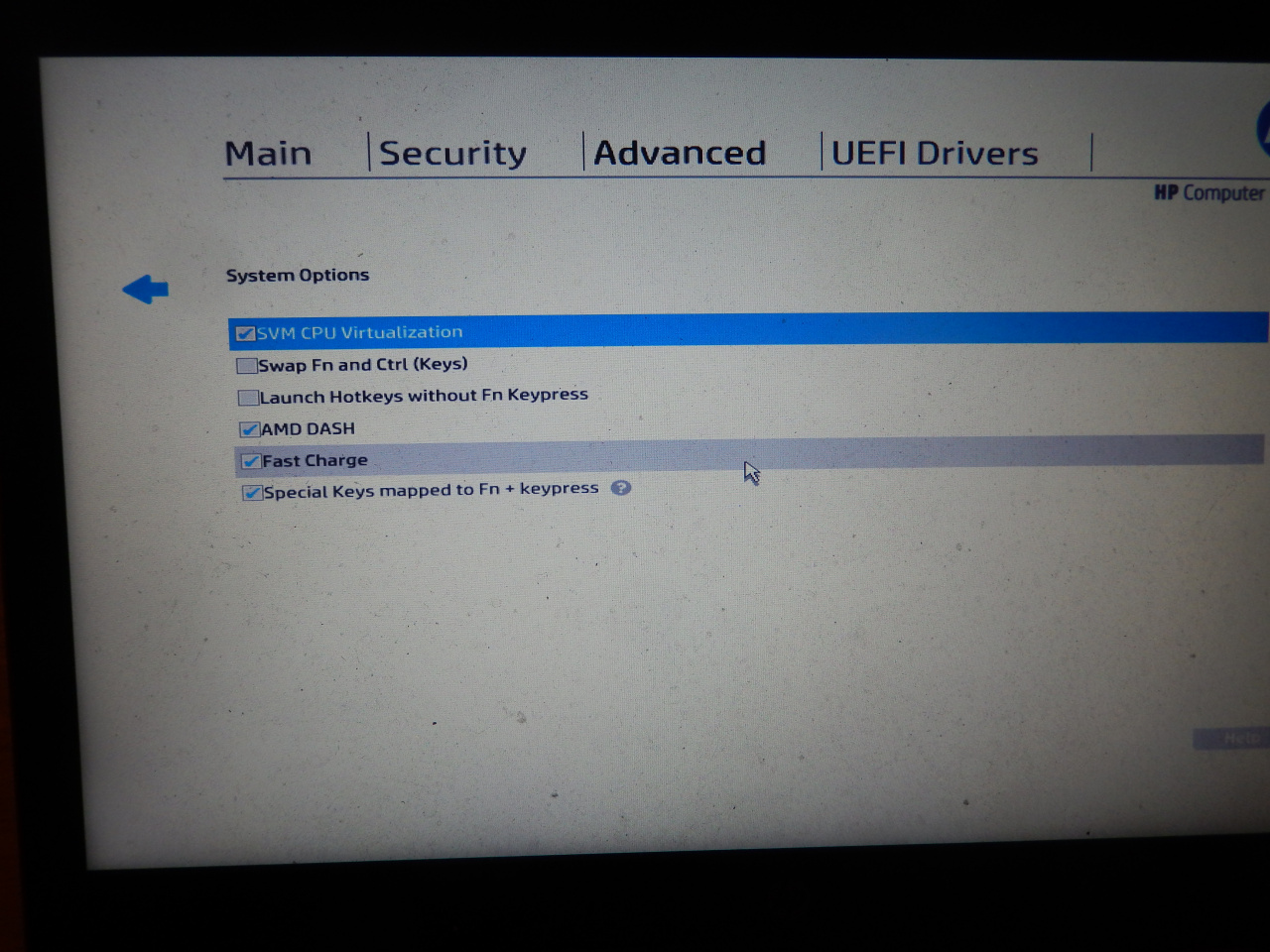
Step 3:
Boot into Windows 10. In windows 10, press windows key, enter “windows feature”, to start “Turn Windows Features on or off”, you will see a pop up windows, uncheck Hyper-V. It will take a moment to update, once this is done, reboot PC.
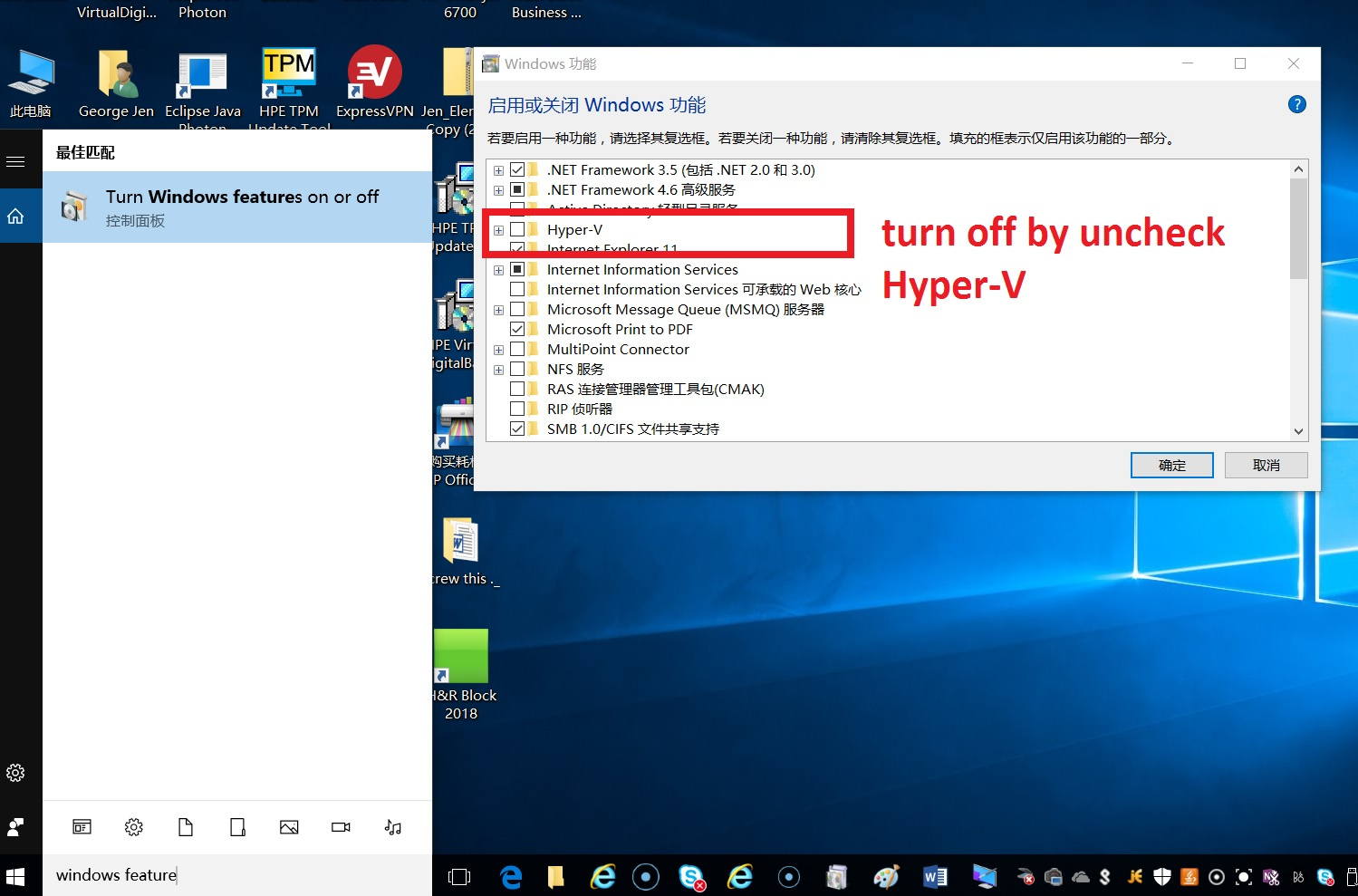
Step 4:
After reboot, start Virtualbox, you can create 64 bit VM in Virtualbox